http://my-domain-juan/artdm/.com
Welcome to ArtDM171
Your online resource for web design homework and projects in ArtDM171 at DVC.
About My ArtDM171 Class
Welcome to our homework-only website for the ArtDM171 online class at DVC, focused on web design and creativity.






Our Mission
We aim to provide a dedicated space for students to enhance their web design skills and share their creative projects.
Creative Web Design
Transforming ideas into stunning online experiences for your artdm171 projects.
Web Design Basics
Learn essential web design principles tailored for your online artdm171 class assignments.


Project Showcase
Explore examples of web design projects that inspire creativity and innovation in your coursework.




Gallery
Explore creative works from artdm171 class.





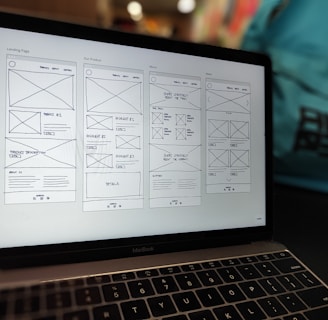
Frequently Asked Questions
What is this website for?
This website is designed for your online class, artdm171 at DVC, focusing on web design.
How can I access materials?
You can access course materials through the provided links on the homepage of this website.
Who can use this site?
This site is intended for students enrolled in the artdm171 course at DVC, specifically for their homework and projects.
Is there any support available?
Support is limited; please refer to your instructor for assistance with course-related questions.
Can I submit assignments here?
No, assignments should be submitted through the designated platform provided by your instructor.
Where can I find my grades?
Grades will be posted by your instructor on the course management system used for artdm171 at DVC.